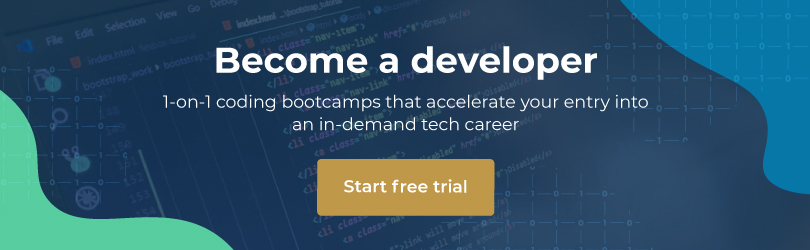Asus has made a computing stick to turn any TV into a PC, announcing its new Chromebit “memory stick” computing device recently, at a very competitive price-point. These days, everything around us is smart: TVs, fridges, the door lock, the list goes on. However, there come times that those of us without pervasive “smartness” in our homes do occasionally wish to have some PC functionality out of a standard ‘non-smart’ TV we have, and that’s what the Chromebit does.
The simplicity of the device belies the features it sports: plug the Chromebit into an available HDMI port on your TV, and you’ll have the full Chrome OS available for use, as a computer. While it has the footprint of a normal USB memory stick, this is obviously much more than that. It’s an entire computing device, with 16GB of onboard storage, boasting a “RockChip” SoC, from the ARM architecture shed, which is made up of a quad core CPU, 2GB of RAM, as well as Bluetooth 4.0 and dual-band 802.11ac WiFi. (which is blisteringly fast, provided the access point on the other end supports the ac standard as well) It’ll connect to your TV or monitor of choice via a standard HDMI connection.
The WiFi chip will connect you to the Internet, whilst the Bluetooth capability will let you pair Bluetooth keyboards and mice to the device, to steer the user interface. In case you’re more of an old-school computer user, a single USB port is also included should you want to plug in wired peripherals. Whether this port supports USB storage as well is unclear, but presumably it’s possible.

The Chromebit, as its name implies, runs Google’s Chrome OS, more commonly found in Chromebook laptops (and not to be confused with Android). The caveat with this is that because it’s not Windows/Linux, none of your usual apps for each OS will work. The second thing to note is the nature of Chrome OS itself. It’s essentially the Chrome browser, in operating system form, and this does mean what it sounds like: you need the internet, all the time, for it to be useful. Yes, the core apps like Docs, Sheets, Gmail and Slides as well as a selection of others will work offline, but you have to be very much bound to Google’s ecosystem for this OS to work for you, unless of course you just need to browse the web or do some light productivity work in the browser.

South Africans know about the annoyance of data-lessness before the end of the month, and we often don’t have the easiest time connecting to the internet. The Chromebit needs reliable internet to work, but if you’re in the target market and have solid internet access, it could be incredibly useful. Say you need to access your GitHub repository to fix a few bugs in your repo, or want to catch up on some streaming ShowMax/Netflix/Hulu, or even want to help a non-tech-savvy family member get started with the internet that “just works”.
All these use cases are ideal for the Chromebit: plug it into a TV that has HDMI, pair a keyboard and mouse, connect to the internet, and go. That’s it. Pricing comes in at $85, which comes to about R1200. That’s significantly cheaper than even the R3000 Chromebooks nearest to it, and while it’s more expensive than a R500 Raspberry Pi 2 which arguably does more, this device is not for the hackers; it’s for everyone needing a simple, cheap computing solution wherever there’s a screen.
What do you think of devices like the Chromebit? Is there a South African market for them? Comment with your views on this article in the comments section below, and follow Hyperion Hub developments in the future if you’d like to see more articles like these for the South African market.
Author: Matthew de Neef
Date originally published: 27/11/15