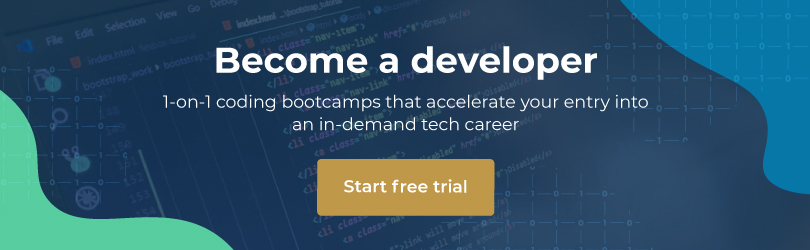A few months back my father had $10 000 worth of Bitcoin stolen from his cyber wallet. How did this happen? Quite simply, he’d responded to an ‘official’ email that queried his account. No, he hadn’t sent any account details or divulged anything, but the simple act of responding to what was, in hindsight, a phishing email led to this terrible theft. ‘I felt terrible,’ he said. ‘I’m computer literate and I thought I’d never fall for a scam, but I did. Besides the cash loss, I just felt dumb.’ The first cyber security tip worth remembering, which certainly applies to my dad and should be a guiding principle for all, is this: you are a target to hackers, explains the UC Berkeley site. Don’t think ‘it can’t happen to me’; we are all at risk, particularly if you’re a bootcamp student and studying programming. You’ll be using your computer for all kinds of new things. Follow these five essential cyber security tips and you should be on your way to making your digital life secure.
#1 Tip: Keep Software Updated
It’s vital that you keep your programs and operating systems updated. This will include the latest security updates. Here are things you can do:
- For your operating system, turn on ‘Automatic Updates’.
- Use common web browsers – for example, Chrome or Firefox – that receive automatic and frequent security updates.
- Keep browser plug-ins like Flash or Java current.
- Use a software updater to ensure all your software is on on the latest versions. Here’s a list of 11 free software updaters.
#2 Tip: Practise Proper Password Management
This seems obvious, but think how often one reuses the same password for multiple programs and / or devices. This is a cyber security tip that comes via Dell who do a lot of security training with team members, and it’s especially relevant to small businesses, which are particularly at risk when it comes to security. In fact, many bootcamp graduates will end up as freelancers running their own businesses. 60% of small businesses will go out of business within six months of a cyber-attack, according to the National Cyber Security Alliance.
Here are some password tips, from Wired:
- Use a password manager – like 1password or LastPass.
- Go long: if your password is in the 12-15 character range, it’s much harder for a hacker to guess it.
- Space out special characters throughout the password. Don’t just dump them at the beginning or the end, because everyone does that.
- Don’t trust your browser to remember your passwords. It’s tempting and convenient, but the underlying security might not be so good.
- Add 2-factor authentication: this is safer. Basically, you get sent a code via your phone or some other software solution whenever you login. It offers double protection.
#3 Tip: Click with Care
Don’t visit unknown websites or download software from sources that are not trusted. These sites could easily contain malware that automatically, and without your knowledge, compromises your device. Don’t click on unexpected links or attachments.
#4 Tip: Surf with Care on a Public Wi-Fi
Although it’s tempting to surf on a free public Wi-Fi, CNBC reports on the dangers, based on a study by cybersecurity company Coronet, including the fact they they are ‘unencrypted, insecure or improperly configured.’ This makes it easier for hackers to access your devices, steal passwords, install malicious software and download your emails. Airports, with their public Wi-Fi systems, are particularly dangerous. In their study, Coronet found that the worst airport for cybersecurity was San Diego International.
With a public Wi-Fi, the two main risks are the following:
- Device – a malicious public Wi-Fi network resembles any other network, but when you click ‘accept terms and conditions’, you could be installing malware.
- Phishing – on a dangerous network, a hacker can make a mirror webpage in which you enter your details onto the hacker’s site.
If you have to use a public Wi-Fi, make sure your systems are up to date on your device, including software to protect you from malicious networks. Listen to any warnings you might receive from this software.
#5 Tip: Mobile Device
Cyber security tips are also vital when it comes to using mobile devices. Many bootcamp students may well access some of their material via their mobile phones. So how best can you ensure you use your mobile device safely and are protected? Here are some tips.
- Lock your device with a PIN or password. Don’t leave it unprotected in public.
- Apps should only be installed from trusted sources.
- Keep the operating system updated.
- Don’t open links or attachments from sources you don’t know.
- Don’t store personal information on your phone.
- Find out if your device can use data encryption – it probably can.
- Back up data.
- Use a phone locator to prevent loss or theft – for example, Apple’s Find My iPhone or Android’s Device Manager.
In closing, this piece has outlined five vital cyber security tips. They are certainly worth following. If you’re keen to access more free resources about software development, check out HyperionDev’s blog. HyperionDev also offers six month, online coding bootcamps in Full Stack Web Development, Mobile Development and Software Engineering. Each of them includes a free trial.