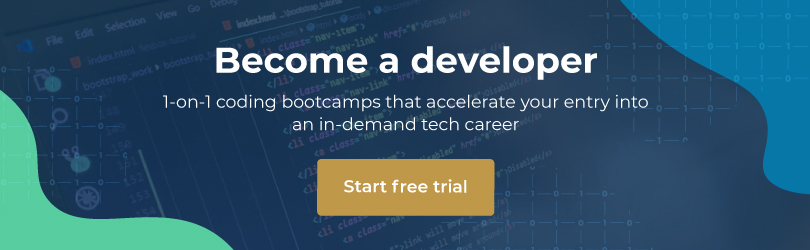Twitter. Instagram. Slack. These apps all have one thing in common. They all started as someone’s side hustle and grew to become million-dollar startups. Looking back, no one could have predicted the sheer virality of these apps. So quite frankly, you never know – you could be in the process of conceiving an idea for an app that will take you places. If you’re into all things dev and you want to see your idea take flight, here are some simple tips on how to launch an app on the Android store.
-
Go smoothly from design to development
Once you’ve designed the look and feel of your app and you’ve done all your homework in terms of how strategic UX can enhance the performance of your app, you’ll need to solve one of the ultimate dev challenges: how to translate the design into workable pieces of code. Web and mobile app development company, the BHW Group highly recommends using Zeplin to make this process as smooth as possible. Zeplin is an app that automatically generates specs, assets and code snippets from designs. The code snippets that Zeplin churns out are tailored for the platform you’re developing for. Is it foolproof? Not at all. But it will save you valuable time when you launch an app.
-
Target your marketing efforts
One of the major challenges that new app founders face when they enter the launch phase of their project, is marketing. Generating buzz before you launch an app is imperative. And the multi-channel, “throw something into the ether and hope something sticks” approach is just not going to do. What you need is a targeted strategy. Here’s an interesting insight: According to Apptentive, 63% of the users have reported that they generally browse through the app store as a means to discover new apps over any other channels or methods. Referrals is up next with 50% of users reporting that they work. Do extensive research and rely on actionable insights rather than pre-empting what you think might work best. An in-depth look at what your users’ online behaviour is will go a long way.
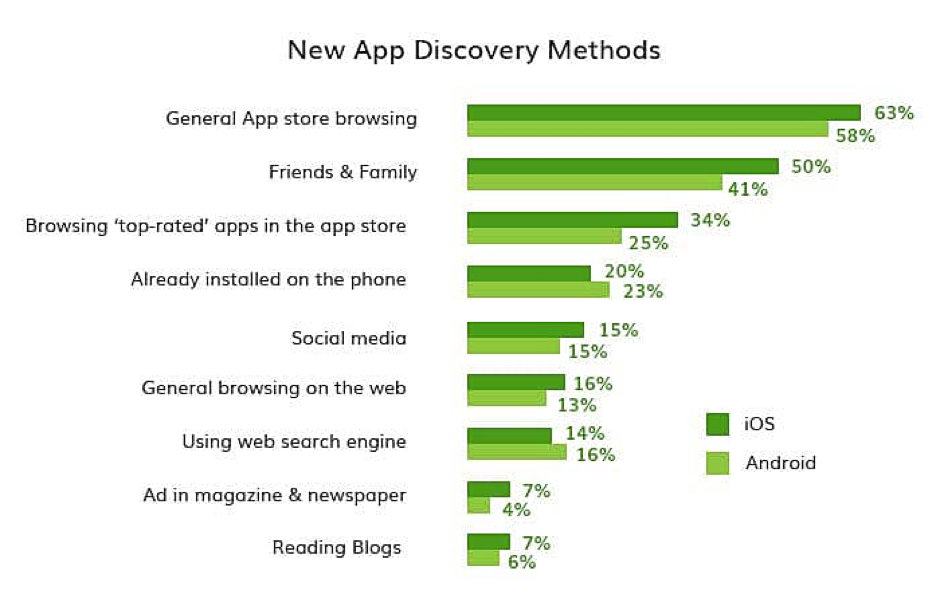
Source: Apptentive
-
Consult the Checklist
Over time, the Android team has compiled everything it has learnt about the launch process, into a simple checklist. The list is comprised of 21 questions and covers everything you need to double-check before you launch an app. This comprehensive checklist takes some of the thinking work out of the launch process so you can concentrate on the bigger picture. Things like testing your app extensively on different formats like TV, tablets and wearable devices is of paramount importance. And one of the last tasks you’ll need to perform is “checking your vitals,” using the Android function that provides you with the information you will need to understand and fix stability issues and other gremlins that might have crept in along the way.
-
Get ready to iterate
Most people think of the launch of an app as a celebration with black ties and champagne. In reality, the launch of an app is a time when devs start frantically debugging – it’s when the early-hours-of-the-morning slog begins. It’s just the way it is. According to a survey by Quettra, 77% of daily mobile users stop using an app after just three days. In order to stay ahead of the curve and retain users, you need to take an agile approach to development. The real-life use of your app will bring up issues that just can’t be picked up in the testing phase,. You need to be able to fix those bugs quickly and develop in a way that caters to the needs of your target user. Be flexible and prepare to put in a few late nights when you launch an app.
One of the first things you’ll need to watch out for, are possible copycats and competitors. In the mobile app world, competition for the number one spot is rife. Taking an iterative approach that will enable you to make changes fast and innovate might just be the factor that gives you an edge.
Building a website, becoming a Github guru and launching a mobile app have to be up there with the top accomplishments you can conquer as an aspiring dev. Whether it’s your main career move or your side hustle, creating a successful mobile app takes time, dedication and personal resources. Don’t be afraid to take the plunge, but have patience – some of the most ubiquitous apps took years to lay their claim on the digital world.
Interested in mobile app development? We’ve got the inside scoop on how to launch an app and turn your idea into something you’ll be proud of. You can register for a free trial of our mobile developer bootcamp right here.