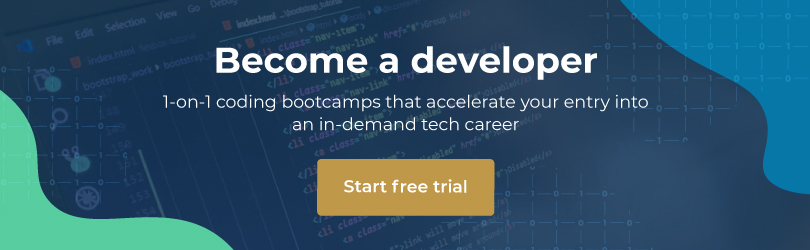LinkedIn has become the leading digital base for job seekers, professionals, recruiters, and companies across every imaginable industry. The proof is in the numbers: the platform boasts almost 720 million users, over 55 million registered companies and at least 1 billion user interactions per month.
It comes as no surprise that LinkedIn has become one of the most valuable resources for job seeking. In addition to LinkedIn’s impressive user stats, it’s reported that 87% of recruiters actively use the social media site to find and engage with potential employees.
In this new era of digitised job seeking, the LinkedIn profile has become a virtual, all-encompassing CV that represents who we are as professionals. It is therefore more important than ever to ensure that you are correctly harnessing the potential of LinkedIn to access employment opportunities.
There are a few simple steps you can take to ensure that the way in which you use LinkedIn, including how you optimise your profile, are setting you up for success.
Here are some of HyperionDev’s top tips for a 5-star LinkedIn profile:
1. Your headline is prime real-estate – use it!
When recruiters are browsing profiles, the first thing they will see is your profile headline. Your headline also appears with your name whenever you post, comment, or interact with the LinkedIn community.
You don’t have to limit your headline to just your role or position. This space is your opportunity to give a clear and concise idea to viewers about who you are, what your key skills are, and what you are currently involved in or looking for.
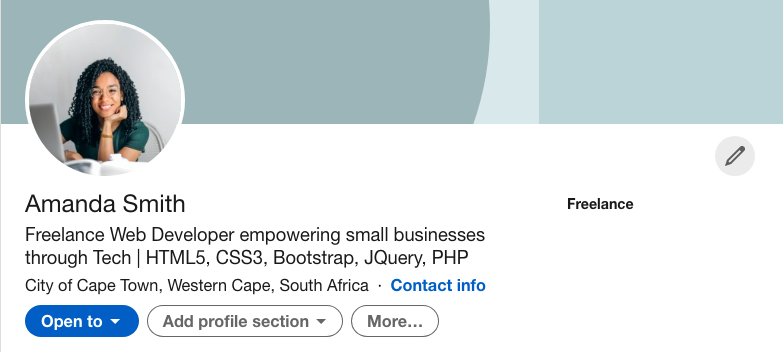
This is also your chance to engage potential employers if you are actively seeking employment. In this case, it’s beneficial to include your current role, the role you are interested in, and a brief overview of your skill set.
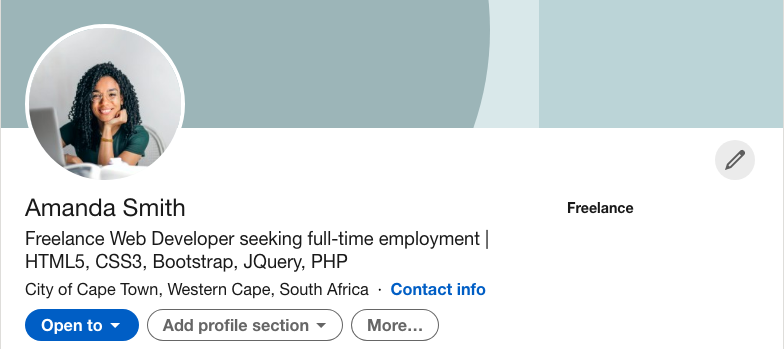
Including skills-related keywords in your headline, as seen above, will also increase your chances of appearing in a LinkedIn search result relating to said skills. You can also immediately flag your interest and availability to recruiters by seeding this header space with keyworks like “seeking” or “looking for employment”.
2. Tell a story with your summary
The summary section of your profile is where you can get into more detail about yourself and what you have to offer. You can share your passions and interests (in relation to your field of work) and any specific skill sets that you have. Try to make the summary personal, interesting, and informative rather than just a list of your previous work experience and skills.
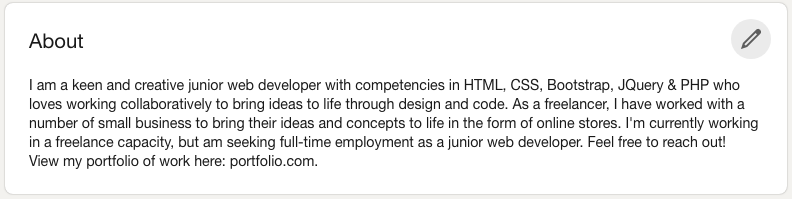
Remember: recruiters and hiring managers are looking at hundreds of profiles a day, so try to avoid generic buzzwords and overused phrases. Get creative!
3. Focus on your achievements
Rather than listing your roles and responsibilities from a previous job, narrow it down to the highlights and your specific accomplishments. Simply detailing a list of your past jobs’ responsibilities doesn’t actually give an indication of how successful you were in that role.
It also helps to include ‘action words’ such as ‘responsible for’, ‘grew’, ‘reworked’ or ‘optimised’ at the beginning of each sentence. For a lot of employers, it’s important to see a ‘track record of success’. Where possible also try to include key metrics that quantify what you achieved as well as any key stakeholders that you worked with.
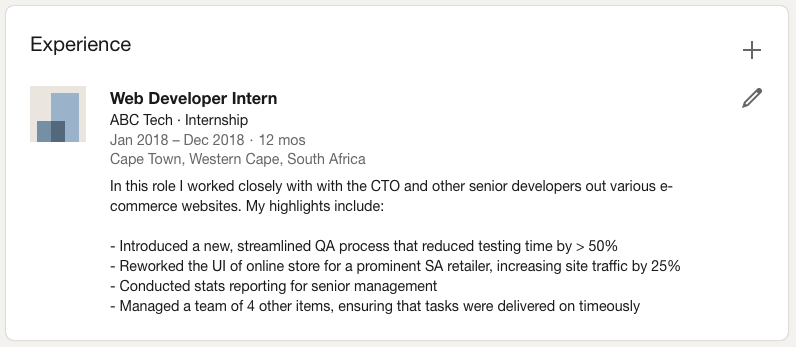
Think about it this way: there are probably a lot of other candidates with similar qualifications and/or experience, so how can you stand out?
4. Nurture your network
LinkedIn is still a social network, albeit a professional one, and the point of the platform is to help users to grow their professional networks. So what’s the best way to expand your network?
- Sync your email contacts list with your LinkedIn profile – this can help to reconnect with old colleagues and friends.
- Research relevant thought leaders and industry experts to follow (LinkedIn also suggests these for you based on the industry you are in).
- Connect with other alumni, lecturers, teachers or mentors from any institutions you have been part of.
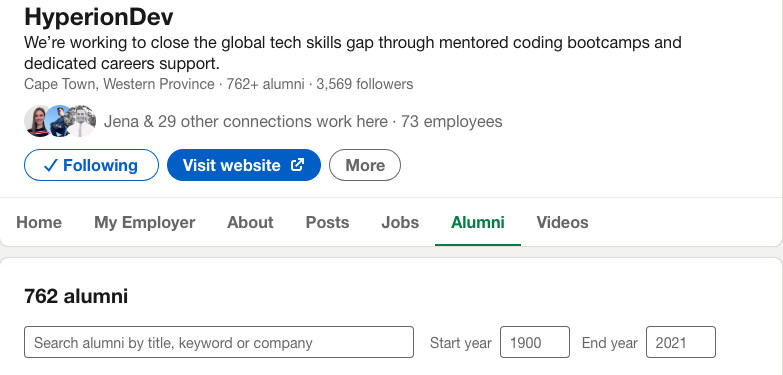
- When making an in-person contact, follow up with the connection on LinkedIn.
- Joining groups that are relevant to your industry and what you do.
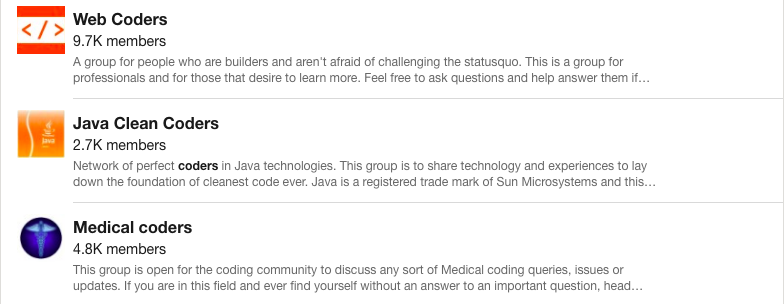
- Share posts and content that interests you and interact with other users’ content with your own thoughts and insights.
Lastly, try to include a personalised message that explains your intentions when requesting a connection, especially when you don’t actually know the person. This makes the request seem more intentional and is a great conversation starter.
5. Substantiate your skills
Including a list of skills in your profile gives weight to what’s been said in the headline, summary, education, and work experience sections of your profile . Here are a few ways you can really highlight your skills, achievements, and expertise:
- Endorsements.
Your connections are able to endorse certain skills that you have listed on your profile, so be proactive about reaching out to teachers, mentors, colleagues, managers etc. to endorse your skills. These endorsements hold extra weight if the endorser is also skilled in the same area.
- Skills assessments.
LinkedIn offers short online tests that allow you to verify your skill sets. By doing these skill assessments, you will receive a ‘Verified Skills’ badge on your profile. Providing evidence of your skills and abilities strengthens your personal brand, makes you a more appealing hire and is more likely to get you hired.
- Recommendations.
While skills endorsements provide a snapshot of your professional competencies, a recommendation speaks to who you are as a person and what it’s like to work with you. You can add a ‘Recommendations’ section to your profile and request these from former colleagues and managers.
Your LinkedIn profile is only as powerful as you make it, so invest some time into optimising your profile and presence on the platform. If you’re a past or current student interested in making your LinkedIn profile the best it can be, we are launching an exclusive HyperionDev Alumni LinkedIn group for HyperionDev alumni. This group will be used to share industry tips, job opportunities, networking events and more. If you are interested in joining, email careers@hyperiondev.com.
Your professional development matters to us. Our HyperionDev bootcamps will prepare you with practical coding skills, and once you’ve graduated as a job-ready developer, our recently revamped Graduate Program will ensure that you’re also equipped with the necessary soft skills to kick start your coding career. Our post bootcamp support offers mock interview training, CV and LinkedIn profile reviews, as well as networking events to connect with other alumni and the wider tech community.
Don’t just take our word for it: read what HyperionDev alumni Michael and Craigen have to say about their post-bootcamp journeys.