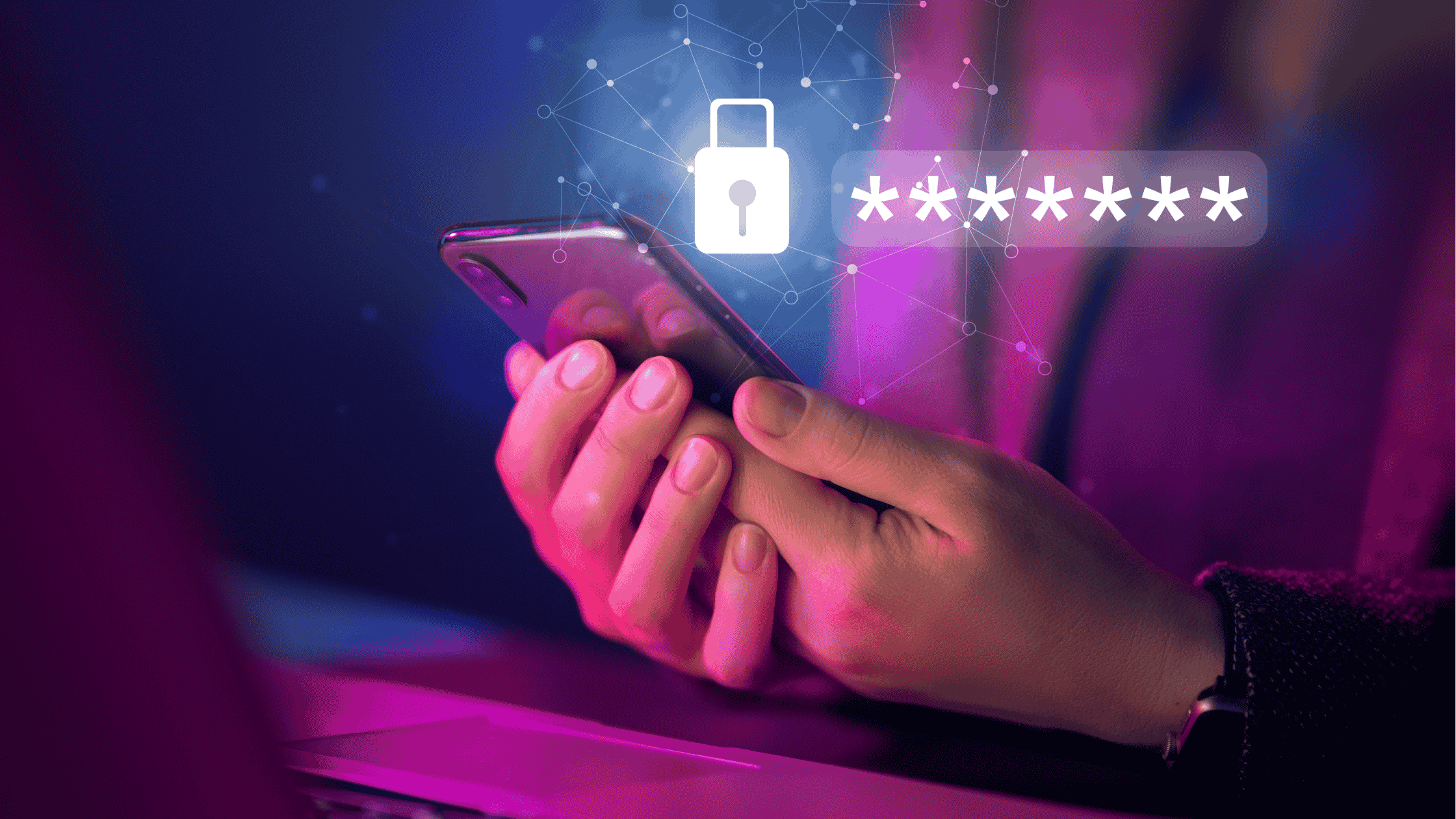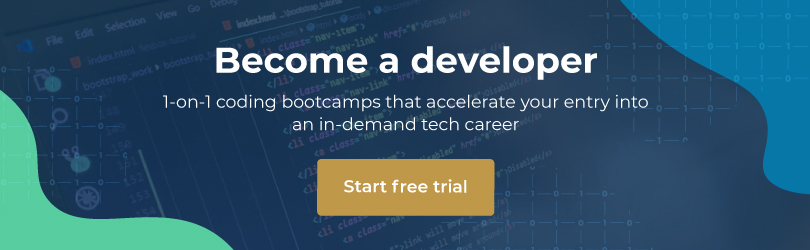As we navigate the digital age, increasing reliance on the internet has brought countless benefits. However, with these advancements comes an uptick in cyber threats, putting individuals and businesses at risk. From data breaches to identity theft, the digital landscape is fraught with dangers that can compromise sensitive information. Understanding the most common cyber threats is the first step toward protecting yourself.
| Imagine this: Jane, a small business owner, received an email that seemed to be from her bank, asking her to update her account details. Without second thoughts, she clicked the link and entered her information. Days later her business account was emptied, and her customers’ personal information was compromised. Jane had fallen victim to a phishing attack—one of today’s most common cyber threats. |
In this blog, we’ll explore some of the most prevalent cyber threats, how they work, and what actions you can take to safeguard your data and stay secure online.
Phishing attacks
Phishing is one of the most widespread cyber threats. Attackers send deceptive emails or messages designed to trick individuals into revealing personal information. These emails often appear from trusted sources like banks, social media platforms, or colleagues. The aim is to steal data like passwords, credit card details, or social security numbers.
Remember Jane’s story? That’s a classic phishing scam. Jane clicked on a fake email link and unknowingly handed her sensitive data to cybercriminals. Phishing attacks often play on our trust in familiar sources.
How to protect yourself:
- Always verify the sender’s email address before clicking links or downloading attachments.
- Avoid sharing sensitive information via email or suspicious links.
- Use email security software that can filter out phishing attempts.
Malware
Malware, short for “malicious software,” is any software intentionally designed to cause damage. It can take many forms, such as viruses, ransomware, spyware, or worms, all aimed at infiltrating, damaging, or turning off computers and networks. Malware can cause severe consequences, from data breaches to complete system failures.
How to protect yourself:
- Install and regularly update reputable antivirus and antimalware software.
- Be cautious about downloading files or software from untrustworthy sources.
- Keep your operating systems and software up to date to patch security vulnerabilities.
Ransomware
Ransomware is a form of malware that locks your files or system until a ransom is paid to the attacker. It’s especially devastating for businesses, encrypting critical data and disrupting operations. Even when ransoms are paid, there’s no guarantee your data will be fully restored.
How to protect yourself:
- Regularly back up your files to secure, external locations such as cloud services or encrypted drives.
- Be cautious when opening email attachments or downloading files from unknown senders.
- Train employees on recognising suspicious emails or phishing attempts to avoid falling victim.
ManintheMiddle (MitM) attacks
A ManintheMiddle (MitM) attack occurs when a hacker intercepts communication between two parties, such as between a user and a website. This allows the attacker to eavesdrop or alter the communication to steal sensitive data like login credentials or financial information.
How to protect yourself:
- Use secure, encrypted communication channels like HTTPS or Virtual Private Networks (VPNs).
- Avoid using public WiFi networks for sensitive activities like online banking.
- Check that the website you’re visiting uses HTTPS (look for a padlock symbol in the address bar).
DenialofService (DoS) attacks
A DenialofService (DoS) attack seeks to overwhelm a server, network, or website with excessive traffic, rendering it inaccessible to legitimate users. These attacks are commonly used to disrupt the operations of businesses, government services, or online platforms.
How to protect yourself:
- Use firewalls and intrusion detection systems to monitor and block abnormal traffic.
- Implement redundancy, like backup servers, to minimise the impact of an attack.
- Ensure your network infrastructure is up to date with the latest security patches.
Password attacks
Password attacks involve cybercriminals attempting to gain access to accounts by cracking or stealing passwords. Techniques like brute force attacks, where attackers try multiple password combinations, and social engineering tactics are common ways to break into accounts.
How to protect yourself:
- Use strong, unique passwords for every account, incorporating a mix of letters, numbers, and symbols.
- Enable two-factor authentication (2FA) wherever possible for an added layer of security.
- Regularly change your passwords and avoid using easily guessable information like birthdays or names.
Insider threats
Insider threats occur when someone within an organisation—such as an employee or contractor—intentionally or unintentionally compromises security. These threats can arise from negligence, human error, or malicious intent.
How to protect yourself:
- Implement strict access controls, limiting who can view and edit sensitive data.
- Monitor user activity to detect any unusual behaviour or unauthorised access.
- Conduct regular cybersecurity training to educate employees about potential risks and security protocols.
Social engineering
Social engineering manipulates people into giving away confidential information by playing on their trust, fear, or urgency. This can be done through phishing emails, fraudulent phone calls, or even face-to-face interactions. Social engineering preys on human psychology, making it particularly dangerous.
How to protect yourself:
- Be sceptical of unsolicited requests for sensitive information.
- Always verify the identity of the person or company requesting your data.
- Create a culture of cybersecurity awareness within your business to minimise the risk of falling for social engineering tactics.
You’ve learned some of the critical ways to protect yourself from common cyber threats, but how well do your current practices hold up? Take this quick quiz to assess your cybersecurity readiness and discover where you might need to strengthen your defenses.
Is your cybersecurity up to par?
Take this quick quiz to see how well you’re protecting yourself.
Stay cyber secure
In a world where cyber threats are continually evolving, staying informed is crucial to protecting yourself and your business from cybercrime. While no single solution can prevent all attacks, implementing robust security practices can significantly reduce your risk.
At HyperionDev, our Cyber Security Bootcamp is designed to teach you the skills to protect against these threats and build a career in one of the fastest-growing industries. With hands-on projects, 1-on-1 support, and real-world case studies, you’ll develop the tools to stay ahead of cybercriminals.
Ready to take control of your cybersecurity future?
Enrol in our Cyber Security Bootcamp today.