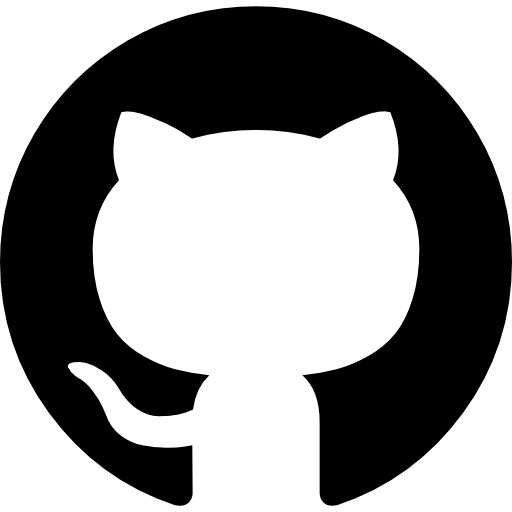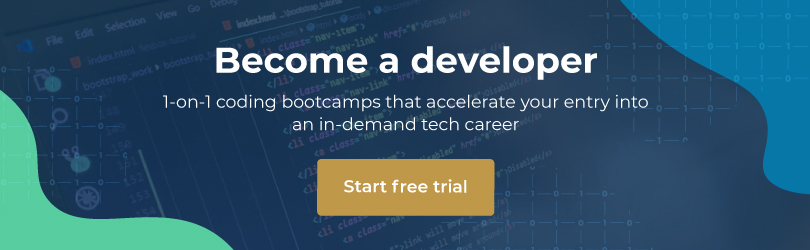You might have heard the terms ‘GitHub’ or ‘git’ used before, but perhaps you don’t know what they mean. If you have just learnt to code or are wanting to learn to code, you should learn about GitHub. Here’s a simple guide to GitHub for beginners.
Git and GitHub: What are they?
Git is a version control system for tracking changes in computer files and coordinating work on those files among a number of people. It’s mostly used for managing the source code in software development. It’s free and open source.
GitHub is a software development platform based on how git works. With GitHub, you can host and review code, manage projects, and build software alongside millions of other developers. Add your existing code to share with prospective employers or start new projects to keep yourself relevant. GitHub accounts are free, and it’s the best place to swap ideas and code with other programmers online.
What is version control?
GitHub and Git use version control. This mean it tracks the history of changes of the source code of a project, including what has been changed, by whom and when.
How many developers are involved in GitHub?
It’s the largest host of source code in the world, as of April 2017, with almost 20 million users and 57 million repositories. Think of GitHub as a social network rather than just a tool for developers.
Why do developers like GitHub?
‘GitHub is a good place to collaborate and meet with other developers,’ says Gareth Dwyer, software and operation developer at HyperionDev. ‘Personally, I publish the code for my tutorials there, and it makes it easy for others to submit any corrections or improvements.’ To check out Gareth’s code and his profile (he has 43 repositories available) on GitHub, look here.
Basically, the advantage is that groups of developers can work together on the same documents (often referred to as the source code) simultaneously without destroying previous versions of each other’s work.
The ‘Git Repository’, or project folder if you like, is a place where developers can host their files so that people can collaborate. The collaboration can be open source (or public), or closed for a specific group. The idea is similar to Google Docs, which allows for the collaboration on word processing and spreadsheet files.
GitHub for beginners: how do I get started with GitHub?
The first step is to set up a GitHub account – you can sign up on the front page. You’ll then be taken to an empty newsfeed pages, states LifeHacker. In the middle of the page there’s a bootcamp, which helps you set up your account. One of the first things you’ll do will be to set up a repository – on the top right of your account, there’s a ‘New Repository’ button.
If you want to read more simply-written technical articles like GitHub for beginners, check out the HyperionDev blog.
HyperionDev offers three 6-month part-time Online Bootcamps in Web, Mobile and Software Development. Book a free trial now!