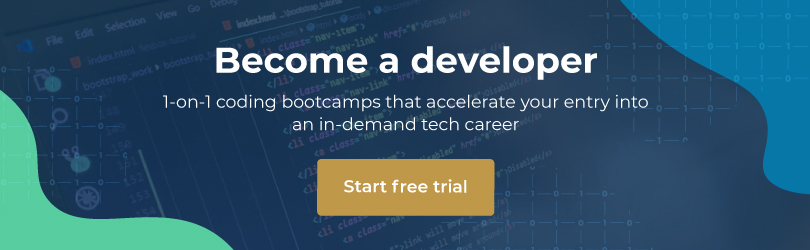In the world of increasingly online and remote work teams, online interviews are quickly becoming the industry standard when looking to fill roles.
Today, the online interview has become a core tool for every hiring team. According to statistics from jobs platform Legal Jobs, 60% of HR managers use or have used video interviewing in the hiring process. If you’re a job-seeker in the modern workplace, you need to know how to shine in these online interviews.
But how do you prepare for an online interview, and what makes a virtual interview different from one conducted face-to-face? Here are 10 useful online interview tips for you to excel in remote job interviews.
-
Make sure all your tech and equipment is working 100%
There’s nothing more important than the very basics – and there’s also nothing recruiters and interviewers hate more than having to pause (or even reschedule) an interview because of video, sound, or other technical interviews.
Familiarise yourself with the video conferencing program you’re using well in advance of your interview. Be sure you know how to share screens, split tabs, mute and unmute yourself, and where the settings for cameras and microphones are so that you can fix any problems as soon as they appear.
2. Make sure your online identity is professional
According to Legal Jobs, 76% of resume rejections are due to unprofessional email addresses. What’s more, 92% of companies use social media platforms to look up candidates.
Recruiters can (and will) look you up online. It can be difficult to separate personal social media from work accounts in the modern age where everything is connected, but try your best to ensure either that your social media profiles are work appropriate, or set to private.
3. Dress the part
You need to be in the right mental state to get the most of your interview. Even though at home, ditch the pyjama bottoms or comfortable yoga pants for something more formal and suited to a face-to-face professional interview.
It’ll help you get your head in the game and react as you would in a professional setting. Besides, you never know if or when you’ll have to stand up on camera. It’s best to be wearing something professional if that happens.
4. Take your time and engage with the interviewer
Even if you’re interviewing by webcam, you’re still talking to a person, so all the tricks of solid interpersonal communication apply. Remember to smile, maintain a positive attitude, look into the camera, and speak slowly and clearly.
In a face-to-face interview, you have the opportunity to make use of body language, gestures and social cues in order to convey your personality and develop rapport with the interviewer. What you can rely on in a virtual interview is the power of eye contact.
- Look directly into the camera, rather than at your screen, to maintain the illusion of eye contact.
- You can also drag the interviewer’s video feed into a small box directly below your webcam, and disable your own video feed on your screen.
- That way, you won’t be distracted by your reactions or what you look like, and you will be able to better focus on maintaining eye contact and engaging with the interviewer.
Finally, take your time. It can be easy to let interview jitters or nerves make you talk quickly or change subjects frequently, so remember to breathe, take and refer to notes, and take your time with your answers.
5. Set your stage
Functioning tech is just half the battle of looking highly professional in your online interview. Be sure to take your interview in a spot that has good natural lighting. It’s best to pick a spot that is away from distractions, and which is not exposed to loud noises or disruptions.
Top tip: try to face a window so that your face is well lit and avoid bright background light as this would create a shadow on your face.
If you’re interviewing at a desk, be sure to clear it of mess and clutter. Keep the background or backdrop of your interview space plain, so that you’re the major focus point of your video feed.
Finally, if you’re using a virtual background (which is a standard feature for many chat applications) make sure it’s a professional or plain one.
6. Have everything you need ready on hand
The last thing you want to do during your interview is have to rummage around for some information, or forget a crucial bit of information from your CV or work experience.
Before you start your interview, make sure you have everything you need to present yourself in the best light possible. This includes:
- A space to take notes. Writing things out slows down an interview and gives you time to think your answers through. It’s also helpful for technical or other difficult questions.
- Your research into the company or position.
- The biggest, most important positives you want to present and to stand out during your interview. This could be work accomplishments, records or awards, and any other impressive information that would put you above other candidates.
- A printed copy of your CV and/or resume. You don’t want to be tabbing between browsers, chat programs, and websites. It’s disruptive and breaks the flow of your interview.
7. Do your research
An online interview is still an interview, so it’s best to prepare the same way you would for any interview – and that includes knowing exactly who you’re talking to. According to Legal Jobs, 47% of the candidates failed the job interview because they didn’t have enough information about the company or the position they had applied to. Researching the company you want to work for is just as critical in a video interview as it is on-site.
Make sure you know everything you need to about the company you’re interested in, and that you read up on the job description and responsibilities. This information will be crucial for both the interviewer (and you) to determine whether you’d be the best person for the job.
8. Brush up on your interview basics
It doesn’t matter whether you’re talking by webcam, phone, or in an interview room: an interview is still an interview, and you should always brush up on your interview basics.
Take time before your interview to cover all the basics you would for any other interview, for example:
- Prepare and plan your answers for frequently-asked interview questions.
- Study your CV so that you can talk about all the information in it without needing to refer to your printed copy.
- Study the company’s history, latest work, and the job description so that you can talk about it without needing to open up their web homepage.
- Prepare relevant examples of your professional achievements and how these experiences would help you to excel in the position for which you’re interviewing.
9. Establish a rapport with the interviewer
Just because it’s a formal interview does not mean you can’t take some time to discuss common interests, ask the interviewer questions, and engage with them directly. This is your opportunity to stand out from other candidates!
Don’t be afraid to ask them job-relevant questions about their interests, their work, or how they fit into the team. An online interview is still a great opportunity to get their personal perspective on the company’s culture and ethos, and what sort of team you’d be working with.
10. Follow up
It’s professional and courteous to follow up with the interviewer. This doesn’t need to be long or particularly complicated: simply send the interviewer(s) a short, professional email within 24 hours of the interview, thanking them for their time and the opportunity.
Keep your thank-you concise. Only include additional resources/information if they requested it in the interview, and don’t write more than a paragraph. It is also advisable not to ask when the interviewer will get back to you about their decision.
With all of this in mind, you should be set to ace your online interview. Just remember: prepare well, stay focussed and calm, and take your time.
______________
Our HyperionDev bootcamps not only prepare you with practical coding skills, but our recently revamped Graduate Program ensures that you’re also equipped with the necessary soft skills to kick start your coding career. Our post bootcamp support offers mock interview training, CV and LinkedIn profile reviews as well as networking events to connect with other alumni and the wider tech community.
Don’t just take our word for it, read what HyperionDev alumni Michael and Craigen have to say about their post-bootcamp journeys.